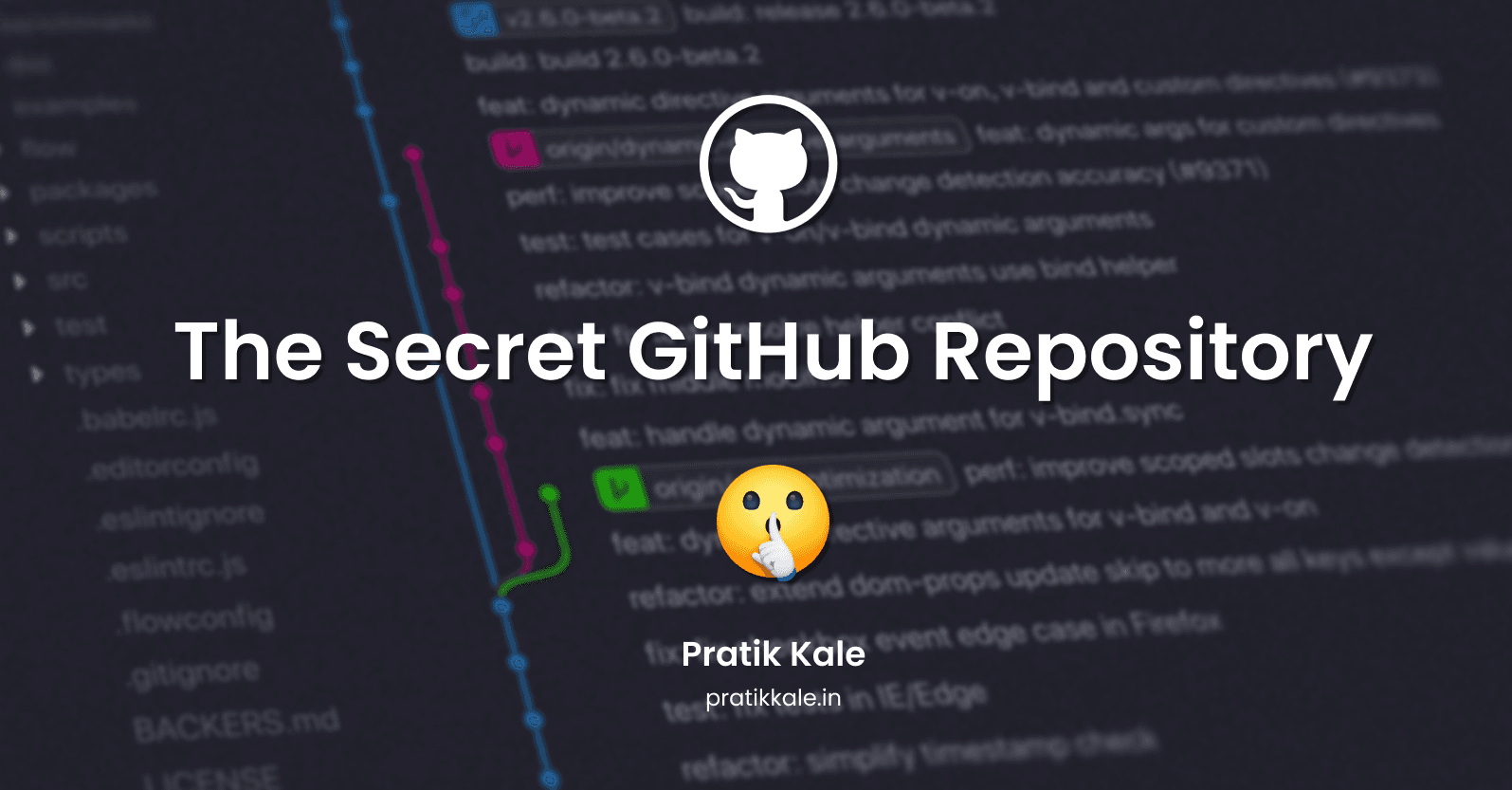
Do you know that GitHub allows you to display a README on your GitHub profile through which you can convey information about yourself to other people? You can add information about yourself, your contributions and any other information that visitors may find interesting
How to unlock the secret repository?
- Go to your GitHub account create a new repository and make sure it's identical to your GitHub username. Keep the following prerequisites in mind while creating the repository.
-
The repository is public.
-
The repository contains a file named README.md in its root.
-
The README.md file contains any content.
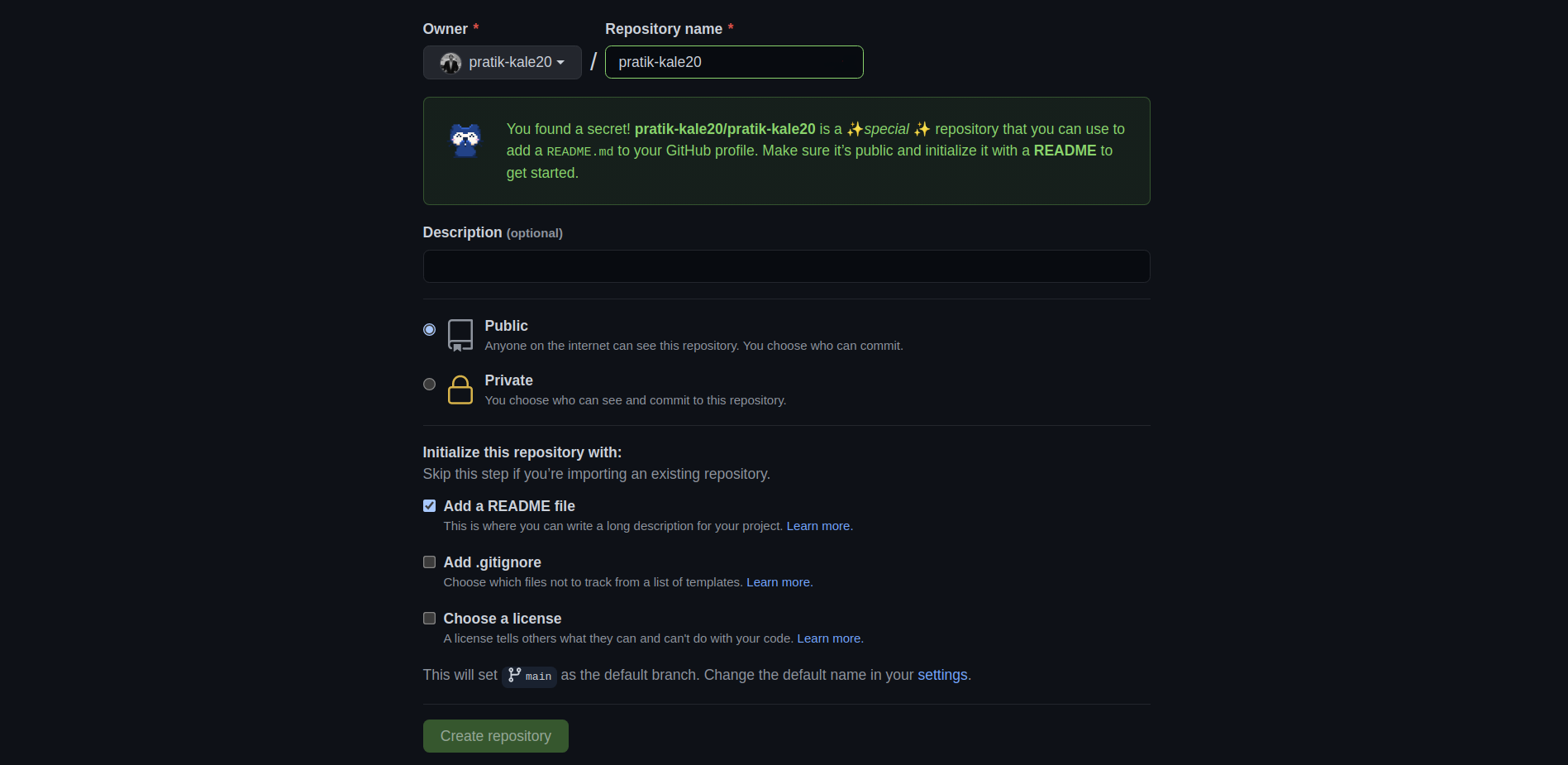
-
Go to the repository you just created. Open the README.md file and click on the pencil icon to edit. You will be presented with the following boilerplate markdown.
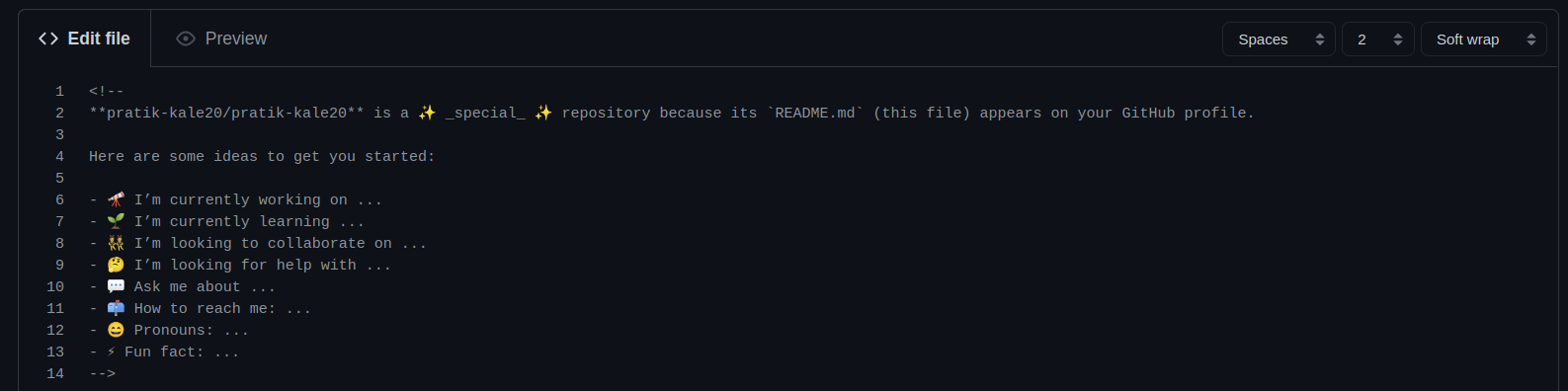
-
Uncomment the given markdown and edit as per your requirement. Commit the new changes and go to your GitHub profile you will see that the README.md file will appear on your profile!
Editing and Customizing
The readme file which we just created uses markdown.
What is Markdown?
Markdown is a lightweight and easy-to-use syntax for styling all forms of writing on the GitHub platform. It is a very simple and straight syntax just go through the following guides and you will be all set.
For editing your markdown file you need a text editor with markdown support. I prefer using StackEdit which is a web-based markdown editor. You can use any editor of your choice.
Things to add to your readme
-
Bio: Just keep it simple! Mention your interests and what you do. Mention a fun fact about you.
-
Your Social Media: Add your social media and contact links. For icons, you can use Flaticon or Simple Icons.
-
Your Skills: You can mention your skills and projects that you are working on. Use shields.io if you want to spice it up a little.
-
Your GitHub Stats: Show your contribution using the GitHub stats.


Copy this link in your file and replace yourusername with your GitHub username. That's it, it will show your stats. You can customize the look and feel of the stats. Refer to the following link for more information: GitHub Stats Customization
- Title Image: You can add a custom title image like this.
You can design images like these using Adobe Illustrator or Canva.

- Visitors Count This will show how many people visited your GitHub profile.
Replace your username with your GitHub username.
I have just scratched the surface here. There are a lot of things you can do. Explore the repositories I have given below so that you can have inspiration for your own readme.
Templates
My GitHub Profile
https://github.com/pratikkalein
And there you have it! Your own GitHub readme. If you know any cool ideas for a profile readme do let me know in the comments.
Connect With Me:



